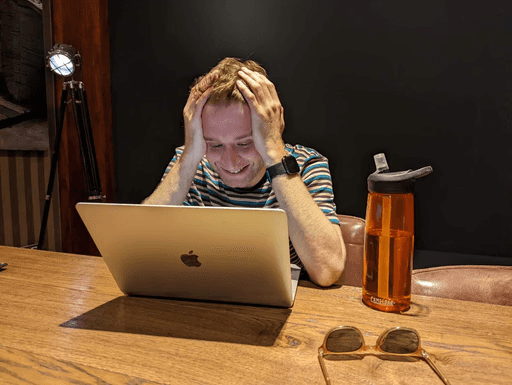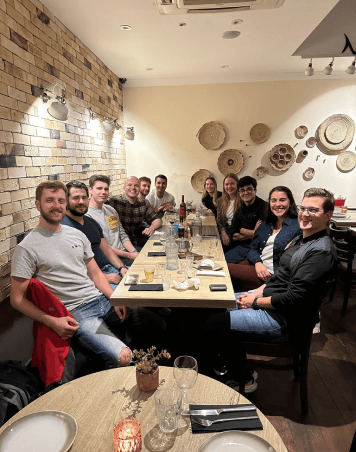Oct 11, 2024
Live chat beta

We’re really excited to announce the beta release of our newest support channel for Plain: live chat.
With our live chat widget, your customers can reach out to you without leaving your site or app – and you can respond to these messages directly in Plain. Live chat is traditionally quite a “separate” experience from the rest of your support channels – we want to change that and make chat feel native to your product.
What’s available in beta?
Unauthenticated live chat
Our beta release of live chat includes unauthenticated chat only – meaning you’ll need to respond to each customer request to get their details.
One live chat interface per workspace
Right now, only one chat interface is available for each workspace. As we continue to iterate on chat over the next few weeks, we’ll allow multiple configurations.
Start customizing your chat experience
We’re launching chat beta with limited customization experience – as of today, you’re able to customize your chat widget to include your brand color. We’ll be constantly iterating on this over the next few weeks to give you more control over the behaviour the appearance of your chat widget(s).
When will the next version of chat be available?
We’re planning to launch authenticated chat next week, with more customization options and auto-responders to fast-follow. If you’d like to try the beta version, check out the instructions below if you’re a current Plain customer. If you’re not using Plain yet and want to take our chat beta for a spin – book your onboarding session today. We’d love to show you around.
How to add chat to your workspace:
To turn chat beta on in your workspace, head to your workspace Settings → Chat. After creating your chat app, you will be provided with a snippet of code that you can embed in your website or app. This will add the chat widget to your site. We recommend adding this to all pages of your site. View full instructions in our docs.
What's new
We shipped mTLS support for all our outgoing http requests. Namely: webhooks and customer cards. This is enabled by default for all workspaces, and documented here.
Improvements
Insights page now has a global date picker + it's persistent, so if you drill down it will keep the date range you've set.
We’ve updated the “Company” page, so you can see all threads from each customer individually and assign a tier to a company.
We’ve updated the “Companies” page so you can now create a new company from there.
We now disable the "Next" button if you are on the last thread in the queue.
You now have custom snooze durations in cmd+k.
You can use the snooze shortcut when the sidebar is closed.
Dragging a thread into 'paused for later' in kanban view.
Bug Fixes
Fixed a bug with dark mode colors when you are using the arrows so you can now actually see what you've selected.
Fixed a bug where volume breakdown didn't show data when selecting 120 days.
Fixed a bug where you select a custom date of just one day and it would show "Today" in the x-axis instead of the date selected.
Fixed a bug where if you selected one day in the custom field it would not show data and it would show the wrong date in the x-axis.
Designed, built and written by

Preslav Mihaylov
Engineering

Jordan Drake
Engineering

Elise Bach
Engineering

David Leyland
Engineering
Ready to get started?
Join the teams who rely on Plain to provide world-class support to their customers.
Join our team
We're building an intentionally small, fast-moving and product centric team.