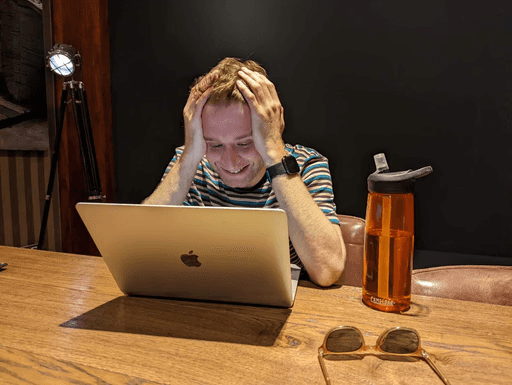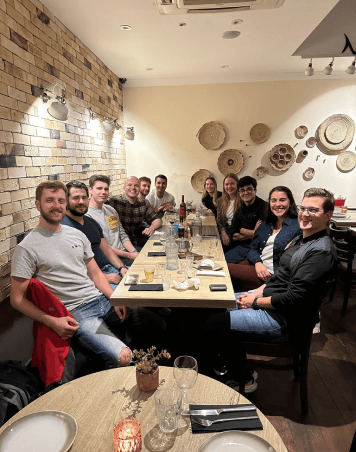Sep 24, 2024
Automate repetitive tasks with Workflow Rules

Today, we’re rolling out Workflow Rules to help your support team save time and avoid manual work in Plain. With customizable conditions and actions, you can automate repetitive tasks and streamline your team’s processes.
Some common use-cases include:
Assign all support requests from specific companies or tiers to specific members of your team (e.g. all Enterprise threads get assigned to Simon).
Automatically assign certain priorities to threads if they contain key phrases or words (e.g. all threads containing the word “urgent” get assigned “urgent” priority).
Assign threads based on the support email your customer has reached out to (e.g. assign all security@ emails to Matt)
We’ve built core conditions you can choose from to trigger automations:
A label is applied to a thread.
Customer is from a specific company.
Customer reached out via a specific Slack channel.
Thread is tagged with a specific tier (like Enterprise).
Thread was sent to a specific support email (e.g. sales@yourcompany.com).
Thread contains certain keywords (e.g. vulnerability, bug).
When the chosen condition matches a thread, we’ll automate the following actions:
Assign a thread to the right person.
Set thread priority.
Apply a label of your choice.
Workflow Rules are available now to all existing customers on our Grow tier and above. To manage your workflow rules go to Settings → Workflow Rules. Check out our docs for more information.
Designed, built and written by

Preslav Mihaylov
Engineering

Kate Donnellan
Marketing
Ready to get started?
Join the teams who rely on Plain to provide world-class support to their customers.
Join our team
We're building an intentionally small, fast-moving and product centric team.