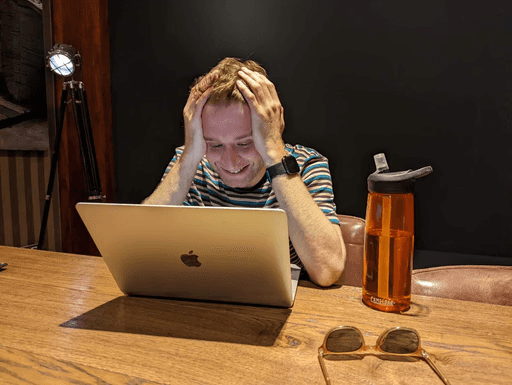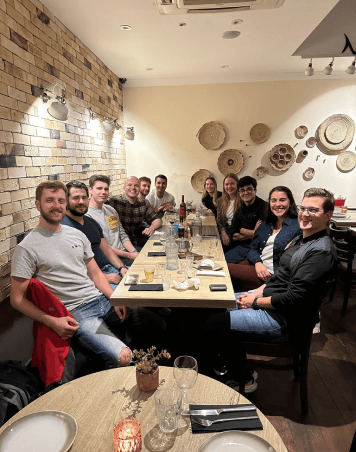Sep 18, 2024
Auto-mark customer requests as “Done”

Today we’re shipping another status update to help tidy up your support queue. Now, customer requests are automatically marked as Done after a set number of days have passed (you choose how many).
Sometimes customers find their own answers or simply don’t respond. This update helps keep your queue clear of requests that no longer need your team’s attention.
To introduce this new automation to your support workflow, just head to the workflow section of your workspace settings, and choose how many days you’d like to wait before your threads are automatically marked as done.
This means that if you set threads to automatically move to waiting for customer when you reply directly in Slack, those threads will now also auto-mark as Done – meaning your queue starts to manage itself over time.
We’ve also worked on some stellar quality of life updates to the Plain app, check them out below 👇
What's new
Introduced HubSpot sync. Bring customer and company data from HubSpot into Plain in just a few clicks – giving you the information you need, where you need it.
Added a custom date range picker to your Insights, allowing more control over your reporting. This is available on our Grow and Scale pricing tiers.
If you pause a thread for later, it will now go back to its previous status when the pause duration runs out
When you search for a Company, you’ll now see the count and status of their open threads from the search view
You can now set an “Ignored” status to threads that don’t actually need support. Once a thread is ignored, any additional messages in the thread will have no effect on it's status. “Ignored” threads will be removed from Insights – this work should be completed in the following days.
Improvements
We now allow you to create custom companies where we don't find the domain in our companies provider. This means that a customer gets in touch from a domain we can't automatically resolve company details for, we'll still create a company now instead of leaving it as not set.
Adding/removing company from customer or tier will now update all of their threads – regardless of their status
You can set/unset a Tier directly from a thread – either in the thread details card in the sidebar, or by hitting CMD+K
You can now delete a customer directly from the right hand side menu next to the customer's name. If you do not see this option it means you do not have the relevant permissions
If you add two SLAs with overlapping priorities for FRT (first response time) or NRT (next response time), we will now show an error rather than allowing it to happen
You can now invite multiple users to Plain at once
Designed, built and written by

Preslav Mihaylov
Engineering

Jesús Hernández
Engineering

Elise Bach
Engineering

David Leyland
Engineering
Ready to get started?
Join the teams who rely on Plain to provide world-class support to their customers.
Join our team
We're building an intentionally small, fast-moving and product centric team.