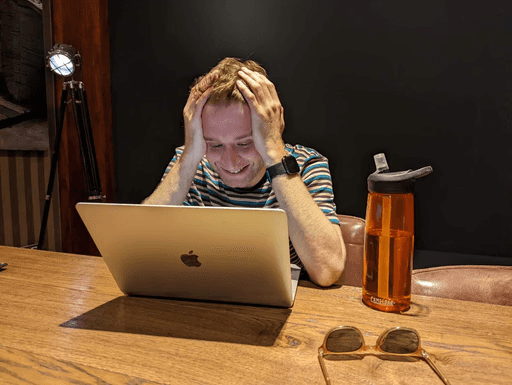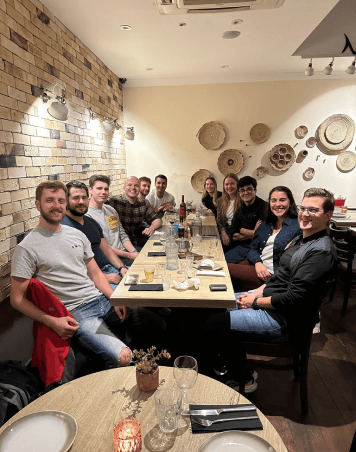Dec 8, 2023
AI Labels & Summaries

This week, we’re releasing our first of many AI features in Plain, with automatic labeling and summarization of threads. Your support queue is now much richer and you can more easily prioritize and triage support requests.
Plain AI will add 1-2 labels automatically to a thread based on its content. To best leverage Plain AI, make sure you’ve already set up labels (Settings → Labels).
As a thread grows over time, a summary of the thread will be added and kept up-to-date so you know what has happened without having to read the full timeline and every message. You can see the summary on the top right of any thread and in Slack notifications.

To turn on AI features, go to Settings → Workflow. This is an opt-in feature and is included for free for all Plain customers.
What's new
You can now search from ⌘ + K.
You can use up and down arrow keys to navigate through the thread list.
Improvements
New documentation for alternate emails and improved quickstart guide.
The thread "reason" tags now work so that you always get an updated tag showing you why the thread is in its current status. We also improved how these reason tags look.
Front-end performance improvements: no more styled-components here!
Added a billing page so you can see your invoices and payments in Settings.
Bug Fixes
Fixed a bug which meant that
ESCwouldn't consistently take you back from a thread.
Designed, built and written by

Andrew Blaney
Engineering
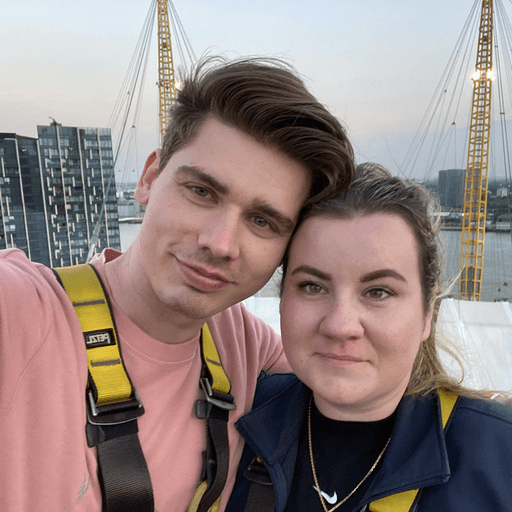
Mitchell Petrie
Design
Ready to get started?
Join the teams who rely on Plain to provide world-class support to their customers.
Join our team
We're building an intentionally small, fast-moving and product centric team.